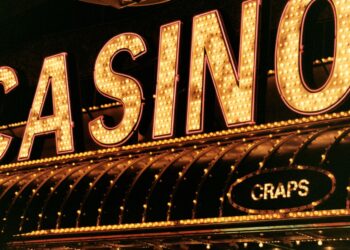In the competitive shooter game Marvel Rivals, players engage in intense battles as their favorite heroes. As a duelist player, your success depends on your ability to aim accurately and react quickly to outmaneuver your opponents.
One of the most important tools for achieving this is your crosshair, which serves as your primary targeting device. The way you customize your crosshair can have a significant impact on your shooting precision and overall performance in the game.
In this guide, we will explore various aspects of crosshair selection and customization specifically tailored for duelist players. We will discuss:
- The best crosshair settings for duelist heroes
- How to adjust your reticle based on different playstyles
- Crosshair codes used by professional players
- Strategies for adapting your crosshair to suit each hero’s unique abilities
By mastering these crucial aiming tools, you’ll be able to enhance your gameplay as a duelist and gain an edge over your opponents in Marvel Rivals.
Understanding Crosshairs in Marvel Rivals
Crosshairs are your main aiming tool in Marvel Rivals. They appear as a visual indicator at the center of your screen, showing you exactly where your shots will land. This is essential for accurate targeting during intense battles.
Key Components of Crosshairs:
- Center dot – Indicates the precise aim location
- Inner lines – Help with tracking targets at close range
- Outer lines – Assist in acquiring targets at medium distances
- Gap size – Influences spread visualization and accuracy feedback
The way you configure your crosshair settings can have a significant impact on your performance as a duelist. When you set up your reticle correctly, you’ll experience:
- Improved shot accuracy
- Better target tracking
- Enhanced recoil control
- Faster quick-scoping ability
Visual Elements for Optimal Performance:
To achieve the best results, pay attention to these visual elements:
- Use colors that contrast with the background – Bright colors like green or yellow stand out against dark backgrounds
- Adjust the size of your crosshair – Smaller crosshairs enable precise headshots
- Set appropriate opacity levels – Balance visibility between the reticle and targets
- Incorporate dynamic feedback – Visual cues that respond to movement and shooting
Customizing your crosshair settings allows you to fine-tune these elements based on your specific needs and playstyle preferences. By finding the right combination of settings, you can create a clear sight picture that remains visible during fast-paced combat without blocking important visual information.
 The Role of Duelists in Marvel Rivals
The Role of Duelists in Marvel Rivals
Duelists are a specialized hero class in Marvel Rivals, designed for aggressive, close-quarters combat. These heroes excel at initiating fights and securing quick eliminations through precise aim and calculated ability usage.
Key Duelist Characteristics:
- High mobility abilities for swift engagement
- Self-sustaining combat mechanics
- Single-target damage focus
- Close to medium-range effectiveness
Unlike DPS heroes who prioritize consistent damage output, duelists thrive on creating opportunities through tactical positioning and precise shots. Their success relies heavily on accurate aim during critical moments, making crosshair customization essential for their playstyle.
The precision-dependent nature of duelist heroes demands tailored crosshair settings that complement their unique abilities. A well-configured crosshair enables:
- Quick target acquisition during rapid movements
- Accurate tracking for close-range engagements
- Clear visibility during ability animations
- Precise headshot placement in duels
These heroes require players to maintain exceptional accuracy while executing complex movement patterns, making proper crosshair setup a crucial element for maximizing their potential in combat scenarios.
Criteria for Choosing the Best Crosshair for Duelists
Selecting the perfect crosshair for duelist heroes requires careful consideration of specific visual elements. Here are the key factors that define an effective crosshair:
1. Clarity
- High contrast colors against diverse map backgrounds
- Clean, sharp edges without blur or distortion
- Visible during intense combat situations
2. Precision Elements
- Center dot size between 1-2 pixels for accurate targeting
- Gap width that matches your hero’s spread pattern
- Minimal thickness to avoid obscuring distant targets
3. Distraction Management
- Static design without dynamic elements
- Limited outer lines or markers
- Opacity settings between 80-100% for consistent visibility
Your chosen crosshair must align with your hero’s unique combat style. Fast-paced duelists benefit from smaller, minimalist designs, while mid-range fighters might need additional reference points for better spacing control.
Personal preference plays a crucial role – experiment with different settings until you find a configuration that feels natural and enhances your aim consistency. Consider adjusting your crosshair based on:
- Screen resolution
- Color blindness settings
- Individual hero abilities
- Personal aiming style
Popular Crosshair Settings and Reticle Codes Used by Top Marvel Rivals Duelists
Reticle codes serve as a quick-share system for players to replicate proven crosshair configurations. These codes contain compressed information about size, color, opacity, and other visual elements that define a crosshair’s appearance.
Top Players’ Preferred Settings:
 1. Classic Dot Style
1. Classic Dot Style
- Code: 3;1;10.0,10.0,10.0,10.0;100.0,100.0,100.0,100.0;50.0,50.0,50.0,50.0;100.0,100.0,100.0,100.0;0.0,0.0,0.0,0.0;33.0,33.0,33.0,33.0;30.0;100.0,100.0,100.0,100.0;0.0;5,5,5,5;0.0,1.0,1.0;
 2. Dynamic Cross
2. Dynamic Cross
- Code: 2;0.0;0.0,20.0,0.0,0.0;100.0,100.0,100.0,0.0;55.0,70.0,55.0,55.0;100.0,100.0,100.0,100.0;0.0,0.0,0.0,0.0;9.0,9.0,9.0,9.0;12.0;100.0,100.0,100.0,0.0;0.0;4,4,4,4;1.0,1.0,1.0;
 3. Hybrid Circle-Dot
3. Hybrid Circle-Dot
- Code: 1;1;10.0,10.0,26.0,22.0;100.0,100.0,98.0,100.0;50.0,50.0,50.0,50.0;100.0,100.0,100.0,100.0;0.0,0.0,0.0,0.0;33.0,33.0,48.0,33.0;30.0;100.0,100.0,98.0,100.0;0.0;2,2,2,2;1.0,0.063,0.941;
Professional players often customize these base configurations to match their specific needs. The most successful duelist players typically opt for minimalist designs that maintain visibility during intense fights. Common preferences include:
- Crosshair thickness: 1-2 pixels
- Inner gap: 2-4 pixels
- Outline: Enabled at 50% opacity
- Static design (no dynamic movement)
- High contrast colors against dark backgrounds
These settings create a balance between precision and visibility, essential for duelist heroes who need to track targets efficiently during fast-paced engagements.
Customizing Crosshairs Based on Different Duelist Heroes’ Combat Styles
Hero-specific crosshairs play a vital role in maximizing your performance with different duelist characters. Each hero’s unique combat style demands specific reticle adjustments for optimal results.
High-Precision Heroes
- Use smaller, dot-style crosshairs
- Minimal outer lines to reduce visual clutter
- Higher opacity settings for better visibility
- Example: Iron Man’s repulsor shots benefit from a compact, precise reticle
Close-Range Specialists
- Wider crosshair spread
- Lower opacity to maintain target visibility
- Larger center dot for quick target acquisition
- Example: Black Panther’s melee-focused gameplay requires broader reticle coverage
Mobile Duelists
- Dynamic crosshair settings
- Adjustable spread based on movement
- Bold colors that stand out during rapid positioning
- Example: Spider-Man’s agile playstyle needs flexible crosshair configurations
Tips for Customization:
- Test crosshair visibility in different map lighting conditions
- Adjust size based on your preferred engagement distance
- Match crosshair spread to weapon bloom patterns
- Consider hero ability animations when selecting reticle style
The key to effective hero-specific crosshairs lies in understanding each character’s range sweet spots and movement patterns. Regular practice with different settings helps identify the most comfortable configuration for your playstyle.
Adapting Your Chosen Crosshair Through Game Updates and Meta Changes Over Time
Game updates in Marvel Rivals bring significant shifts to hero abilities, movement mechanics, and combat dynamics. These changes directly impact the effectiveness of your current crosshair settings.
Key Update Impacts on Crosshairs:
- Speed adjustments to hero movements require crosshair size modifications
- New ability animations might need different reticle opacity levels
- Map layout changes can affect optimal crosshair color choices
Practical Adaptation Strategies:
- Create a backup of your current crosshair settings
- Test your existing crosshair in practice mode after each major update
- Make small, incremental adjustments rather than complete overhauls
- Record gameplay footage to analyze crosshair performance
The meta shifts in Marvel Rivals often bring new dueling patterns and engagement distances. A crosshair that worked perfectly for close-range combat might need adjustments when the meta favors mid-range encounters. Dedicated practice sessions help identify these necessary changes and maintain competitive edge through different seasons.
Quick Testing Method:
- 10 minutes of aim training
- 2-3 casual matches
- Review and adjust
- Repeat until comfortable





 The Role of Duelists in Marvel Rivals
The Role of Duelists in Marvel Rivals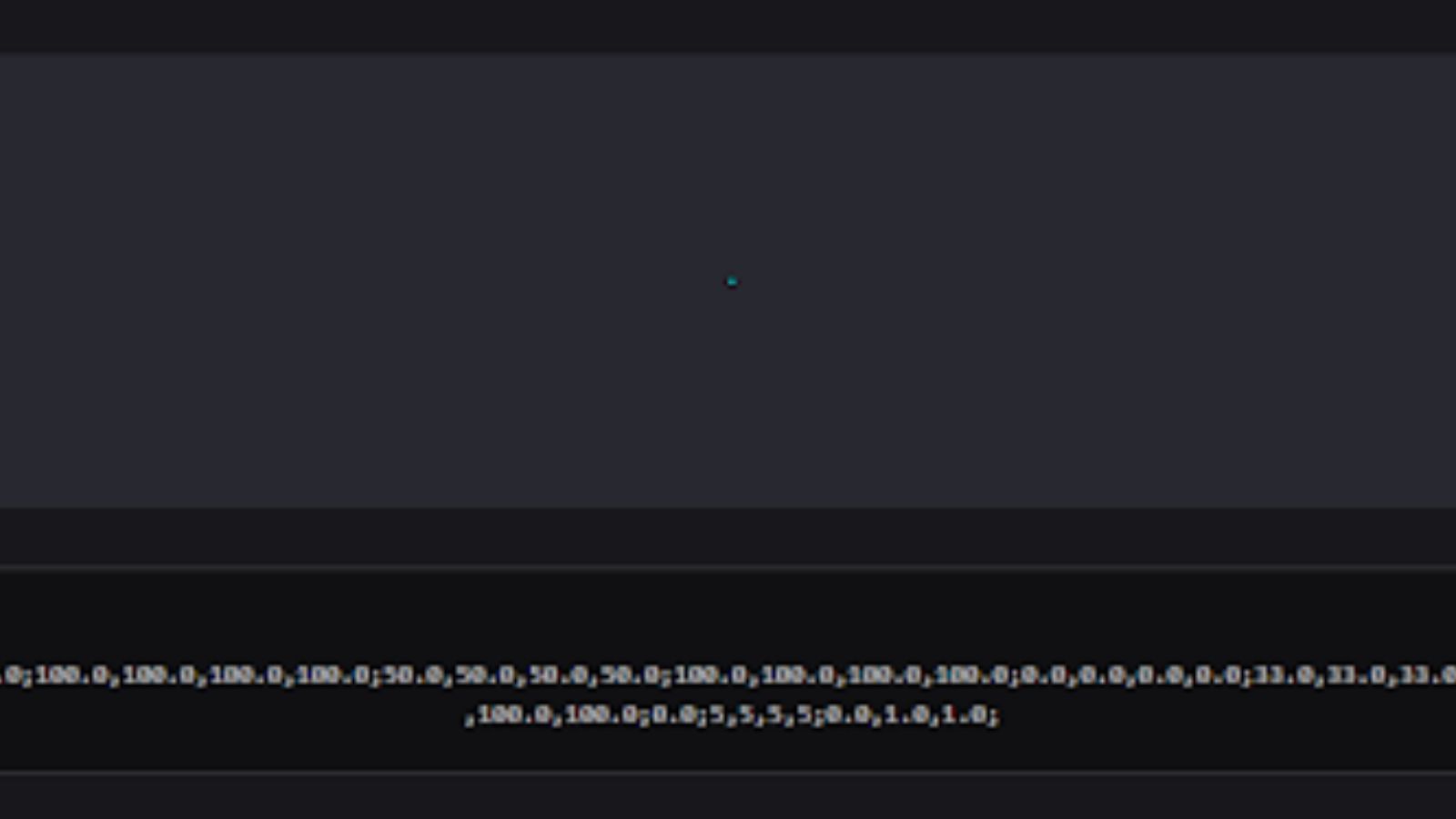 1. Classic Dot Style
1. Classic Dot Style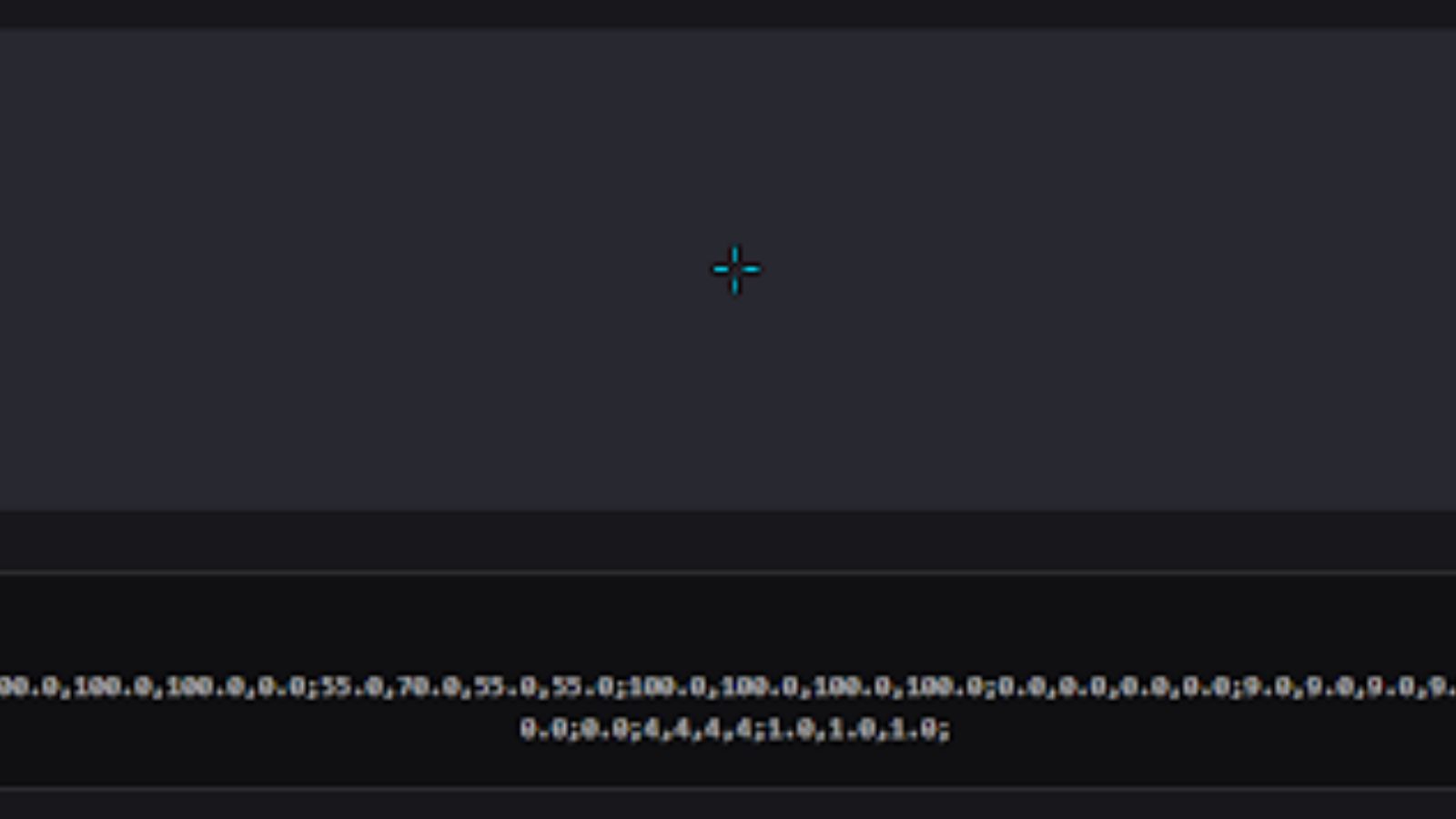 2. Dynamic Cross
2. Dynamic Cross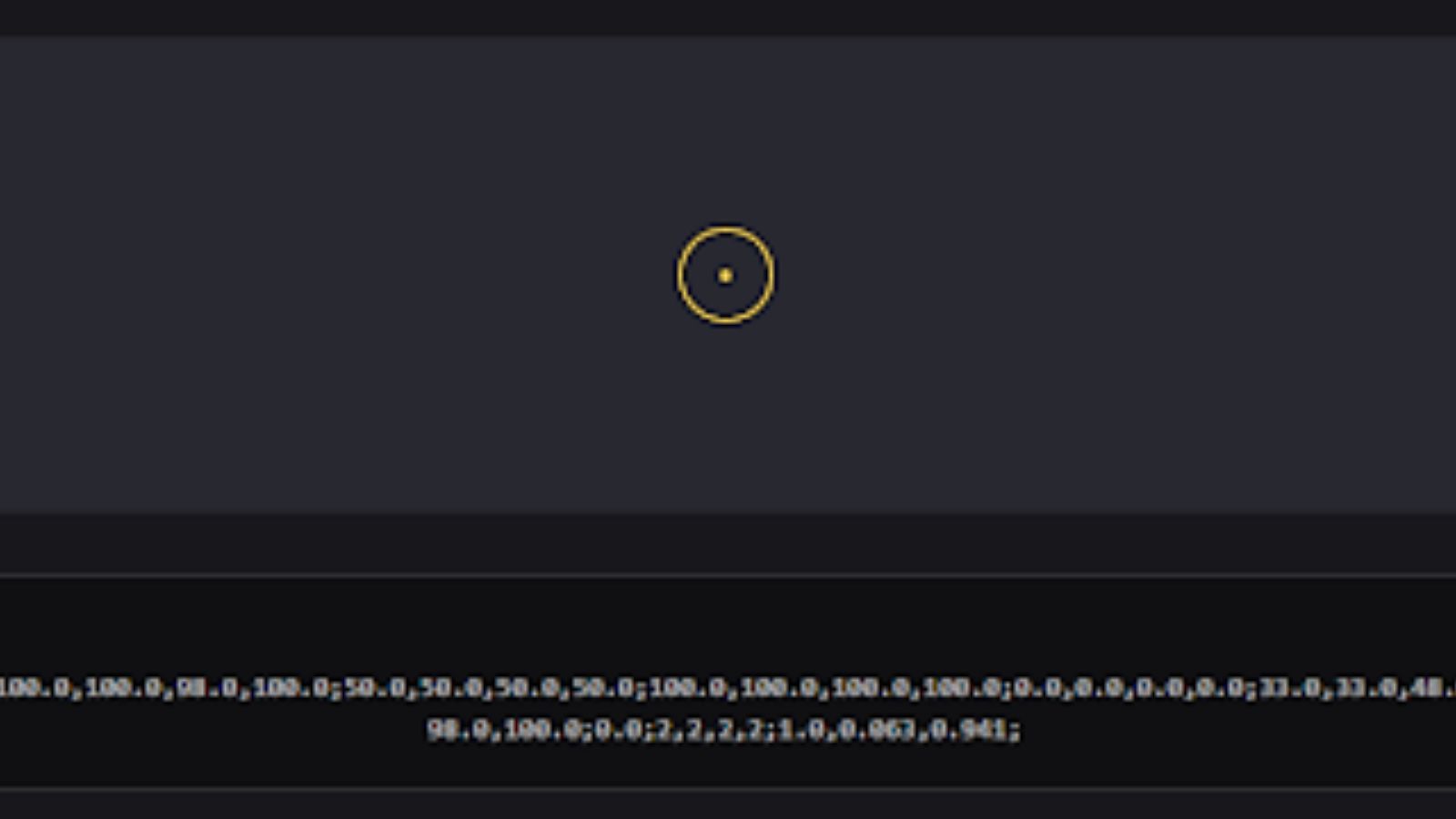 3. Hybrid Circle-Dot
3. Hybrid Circle-Dot