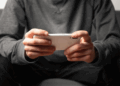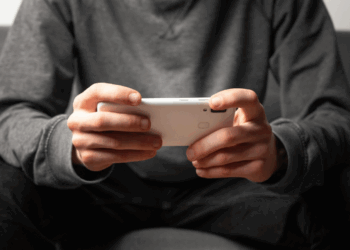Gaming has evolved from a simple pastime into a lifestyle embraced by millions worldwide. According to Statista, the global gaming market generated nearly 455 billion U.S. dollars in revenue in 2024 and is projected to reach an impressive 691.31 billion U.S. dollars by 2029, setting a new benchmark for the industry.
As the gaming industry continues its growth, enthusiasts looking to turn their passion into profit can seize the opportunity by creating a Shopify store dedicated to gaming accessories and merchandise. With its intuitive interface, professional-grade features, and unmatched versatility, Shopify has become the platform of choice for businesses of all sizes to thrive in the competitive e-commerce market.
Step 1: Define Your Niche
The gaming world is vast, so pinpointing a specific niche will help your store stand out. You can focus on:
- Gaming accessories: Keyboards, mice, headsets, gaming chairs, or mouse pads.
- Merchandise: T-shirts, posters, mugs, or collectible items featuring popular game themes.
- Specialized categories: Retro gaming items, esports merchandise, or custom-made accessories.
Choose a niche that aligns with your interests and has a demand within the gaming community. Conduct market research to identify trends, gaps, and your target audience’s preferences.
Step 2: Source Your Products
Reliable product sourcing is critical for the success of your Shopify store. Consider the following options:
- Dropshipping: This model allows you to sell products without holding inventory. Platforms like Spocket, Oberlo, and Zendrop integrate seamlessly with Shopify, offering a wide range of gaming-related products.
- Wholesale Suppliers: Purchase products in bulk from suppliers such as Alibaba, SaleHoo, or local distributors. This option is ideal for customized branding or offering unique products.
- Print-on-Demand: If you’re selling merchandise like t-shirts or posters, print-on-demand services like Printify or Printful are effective. These services allow you to design gaming-themed items and ship them directly to customers.
- DIY Products: For those with a creative flair, consider handcrafting unique gaming-inspired items, giving your store a personalized touch.
Step 3: Set Up Your Shopify Store
Once you’ve identified your niche and sourced products, it’s time to build your online store. Follow these steps:
1. Sign Up for Shopify
Visit Shopify’s website and create an account. Choose a pricing plan that aligns with your business needs.
2. Choose a Gaming-Themed Template
Shopify offers a range of customizable templates that are both visually appealing and functional. Select a theme that resonates with gamers—dark mode designs, neon accents, or pixel art are popular choices.

3. Add Products
Organize your products into categories like “Gaming Accessories,” “Merchandise,” or “Esports Gear.” Use high-quality images and detailed descriptions. Highlight features such as RGB lighting for keyboards or ergonomic designs for chairs to attract gamers.
4. Set Up Payment and Shipping
Enable multiple payment options, including credit cards, PayPal, and digital wallets, to accommodate diverse customer preferences. For shipping, provide clear options for local and international deliveries.
Step 4: Design Your Brand Identity
Your brand is more than a logo; it’s the essence of your store. A well-crafted brand identity resonates with your audience and builds loyalty. Key components include:
- Logo and Graphics: Use tools like Canva or hire a designer to create gaming-themed visuals.
- Color Palette: Choose colors that reflect the gaming culture, such as neon greens, blues, or cyberpunk shades.
- Tone of Voice: Write copy that speaks to gamers—energetic, bold, and community-focused.
Step 5: Implement Effective Marketing Strategies
Marketing is the backbone of a successful Shopify store. To capture the attention of gamers, use these strategies:
1. Social Media Campaigns
Gamers are highly active on platforms like Twitch, YouTube, Twitter, and Instagram. Post engaging content, including gaming memes, product showcases, or behind-the-scenes clips. Collaborate with gaming influencers to amplify your reach.
2. Content Marketing
Content marketing can benefit your business by engaging audiences for longer periods, building trust with your audience, and generating more high-quality leads. Start a blog or YouTube channel to share gaming tips, product reviews, or industry news. For example, write articles like “Top Gaming Keyboards for Pro Players” and link them to your store.

3. Paid Advertising
Run targeted ads on platforms like Facebook or Google. Use gaming-related keywords such as “Shopify clothing stores for gamers” to attract your desired audience.
4. Gamification
Add a fun element to your marketing, such as reward points for purchases, leaderboard contests, or limited-edition product drops.
Step 6: Track and Optimize Performance
Once your Shopify store is live, use analytics to measure its performance. Shopify’s powerful dashboard provides insights into sales, traffic sources, and customer behavior. Continuously test and refine your strategies to maximize results.
By sourcing high-quality products, designing a compelling gaming-themed store, and implementing targeted marketing strategies, you can build a thriving business. Whether selling keyboards or launching Shopify clothing stores tailored to gamers, the opportunities are vast!